The amount of content can be a bit of a hindrance though. Many of the records are not indexed, or have only an image of an original index. Finding these records can be time consuming and difficult to find a second time. Well, don't search - save it. Researchers can use the "Favorite" function to save their documents so that they don't have to search for them again. You can even make a webpage out of the documents. Just make sure that your browser is accepting cookies and you're ready to go.
When you find a document, you will see a few options along the top of the image, just above the toolbar. These options include "Add Document to Favorites" and "Add Page to Favorites." In most cases, you'll want to save the page, not the document. If you save the document, you'll have to re-find the image from the entire collection again - and what's the point of that?
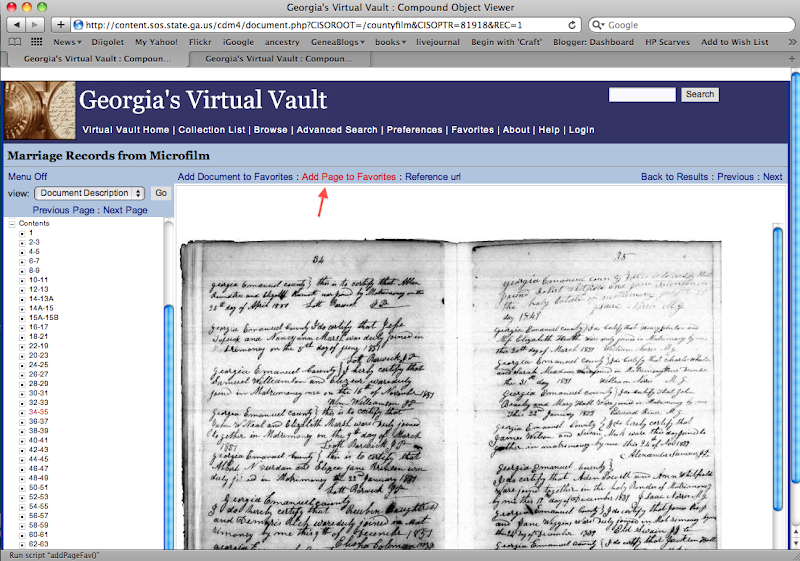
Now, view your favorites page, by clicking the link at the top of the page. You can see all of the documents that you've saved and have a few options of what you'd like to do with them. You can create a slideshow, re-arange or remove them, or create a webpage with them.
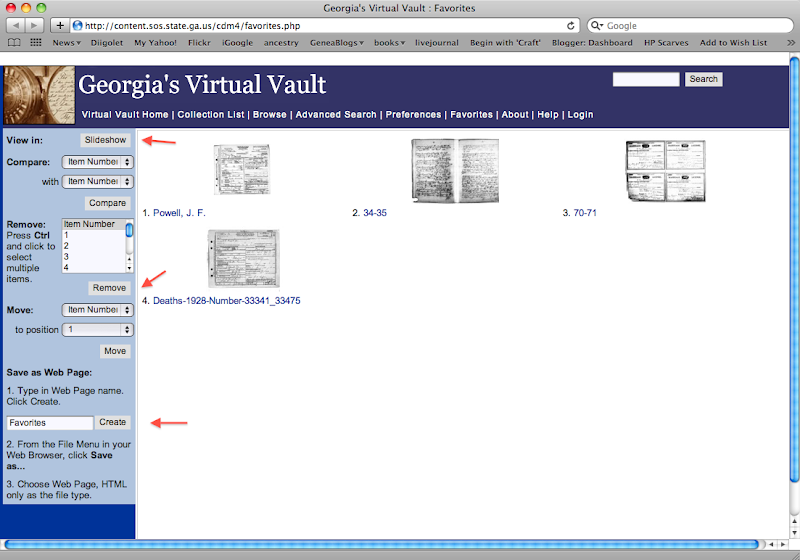
I saved my documents as a "page source/html" and I simply upload the document to my web host and, voila - I can share my favorite documents from the GA Virtual Vault. See it here. But what is the benefit of a webpage like this?
Well, for me, it's about having all of your documents right there for to find, linked to their original source, in a way that can be presented to others. Sure, I go ahead and download a copy of the image, but sometimes I miss the source information or make a mistake. Or perhaps the file disappears or becomes corrupt. Because I've created these favorites I can go right back to the document with it's original source without having to search for it. Also, I can very easily share my finds with others.
I really think this is a great way for the GA Archive to share their documents in a way that preserves their historical context and help with source citation. I'm looking forward to using this tool more thoroughly in the future.
Some improvements I'd like to see: the ability to rename a document and the ability to organize favorites into folders or sets.

2 comments:
Valerie,
Thanks for these tips. My research focus is Georgia, and I use the Georgia Virtual Vault a lot. I have not used these options; I'll have to give it a try. I usually save the image to a folder on my computer.
I really enjoy reading your posts.
Sandra
Virtual vaults are one of the best tools to safe keep your documents. I’ll be looking forward to reading more of your reviews of these services. I hope they’ll work on the improvements you want to see. Ruby @ WilliamsDataManagement.com
Post a Comment